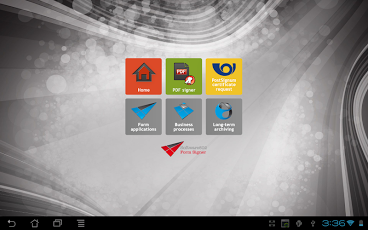Software602 Form Signer 1.3.4
Free Version
Publisher Description
Turn your device into an effective working tool! If you consider implementing BYOD at your organization, Software602 Form Signer is exactly what you need. It enables you and to: -Work with smart-form-based applications (form apps) independent on device and OS. -Add digital signature and time stamp to PDFs. -Generate signature certificates of PostSignum trusted authority. Non coding creation of smart-form-based applications is fast and effective. You are given a comprehensive intuitive environment to develop both simple and sophisticated applications, which can handle with files, set functions and controls, support e-mail, change data with information systems though web services, use a camera, GPS, NFC communicator and other built-in devices as well as functionalities for trusted documents. Showcases of applications : Procurement request, meeting minutes, invoice approval, leaf pass, insurable event report are examples of smart-form-based application. You can find some of them on www.formsigner.eu/en. Datovka602, a unique application enabling sending Data Mailbox Messages from smartphones and tables is available there as well. Software602 Form Signer and Software602 Form Designer are free applications. To run smart-form-based applications in your company, you will also need Software602 Form Apps Server.
About Software602 Form Signer
Software602 Form Signer is a free app for Android published in the Other list of apps, part of Development.
The company that develops Software602 Form Signer is Software602 a.s.. The latest version released by its developer is 1.3.4. This app was rated by 1 users of our site and has an average rating of 4.0.
To install Software602 Form Signer on your Android device, just click the green Continue To App button above to start the installation process. The app is listed on our website since 2013-06-19 and was downloaded 22 times. We have already checked if the download link is safe, however for your own protection we recommend that you scan the downloaded app with your antivirus. Your antivirus may detect the Software602 Form Signer as malware as malware if the download link to cz.software602.formsigner is broken.
How to install Software602 Form Signer on your Android device:
- Click on the Continue To App button on our website. This will redirect you to Google Play.
- Once the Software602 Form Signer is shown in the Google Play listing of your Android device, you can start its download and installation. Tap on the Install button located below the search bar and to the right of the app icon.
- A pop-up window with the permissions required by Software602 Form Signer will be shown. Click on Accept to continue the process.
- Software602 Form Signer will be downloaded onto your device, displaying a progress. Once the download completes, the installation will start and you'll get a notification after the installation is finished.